|
How to update the Scan2x Windows application to the latest version
In order to update Scan2x to the latest live version, one can either:
•Click on the Check for Updates button which is located at the bottom-left corner of the Scan2x Windows application
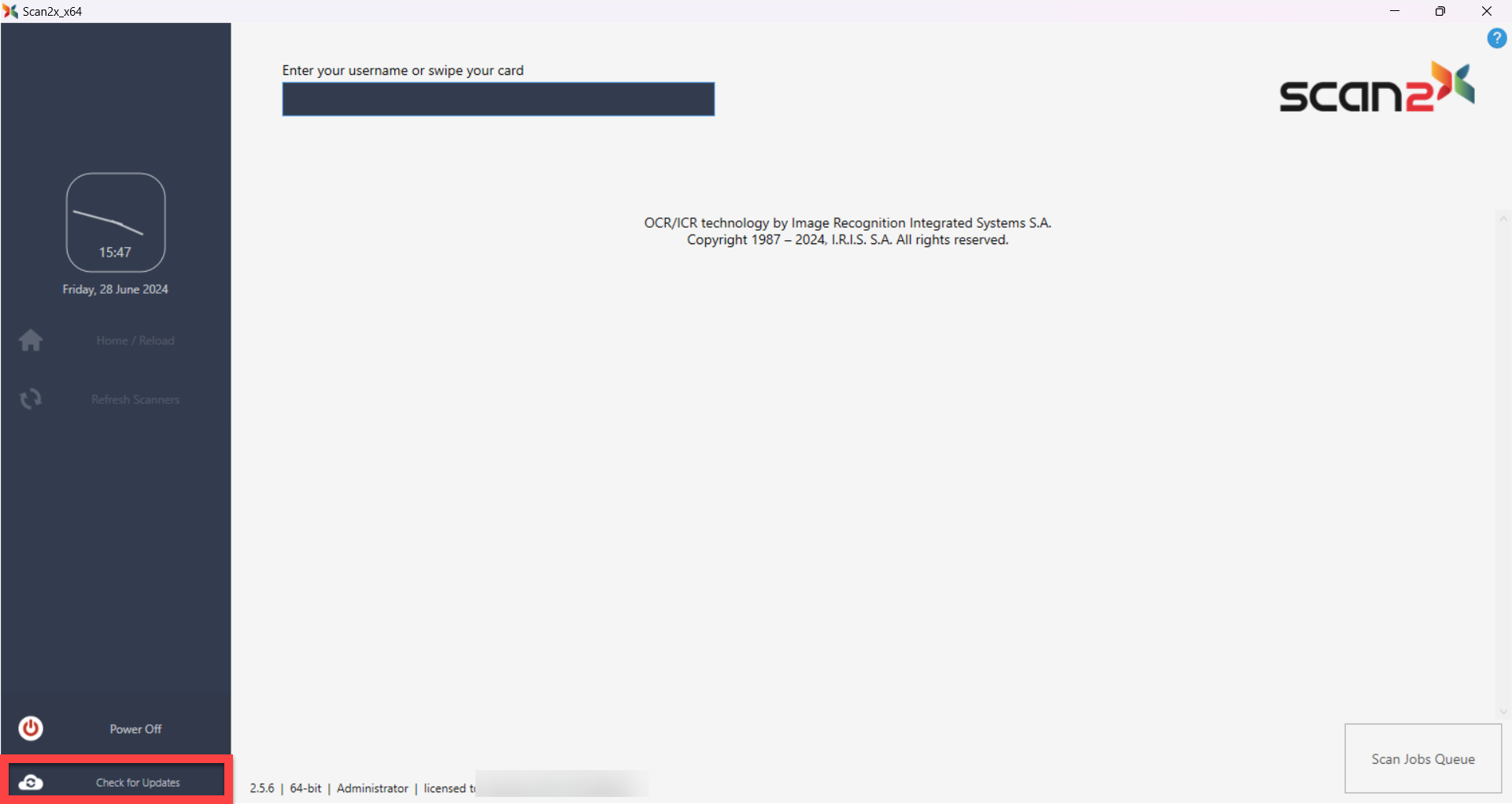
•Go to the Scan2x folder and run the SCLWebUpdater.exe
This will either be in one the following paths: C:\Program Files (x86)\Scan2x\SCLWebUpdater or C:\Scan2x
.png)
|