|
Login
The user has two forms to login to the app: On-Premise and Online.
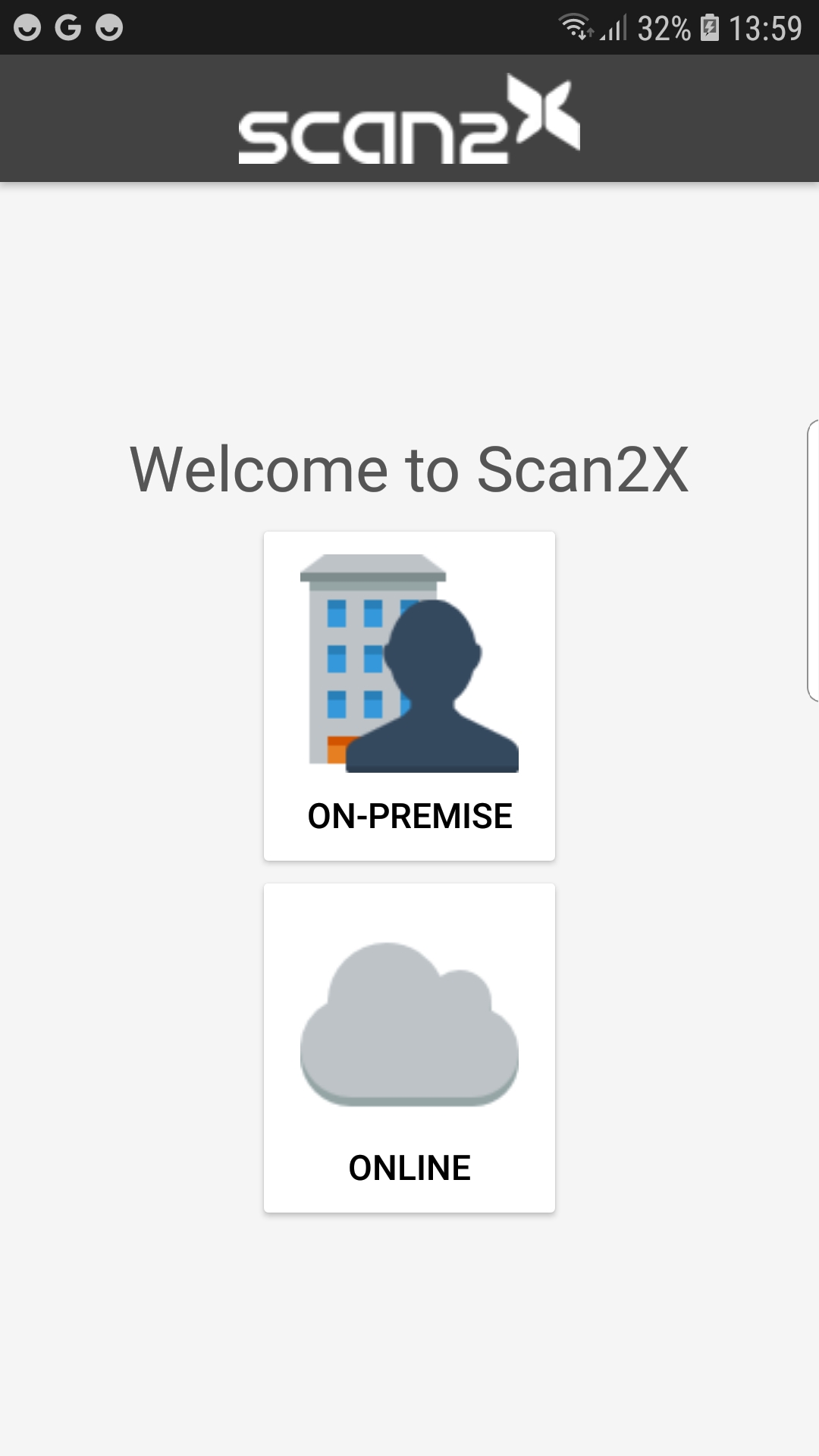
On-Premise
For an on-premise server, IIS needs to be installed. Use this screen to configure the IIS Server Address in the app.
Fill in HTTP/HTTPS protocol and hostname (IP address; for e.g., 12.34.567.890) to connect the user to validate the credentials.
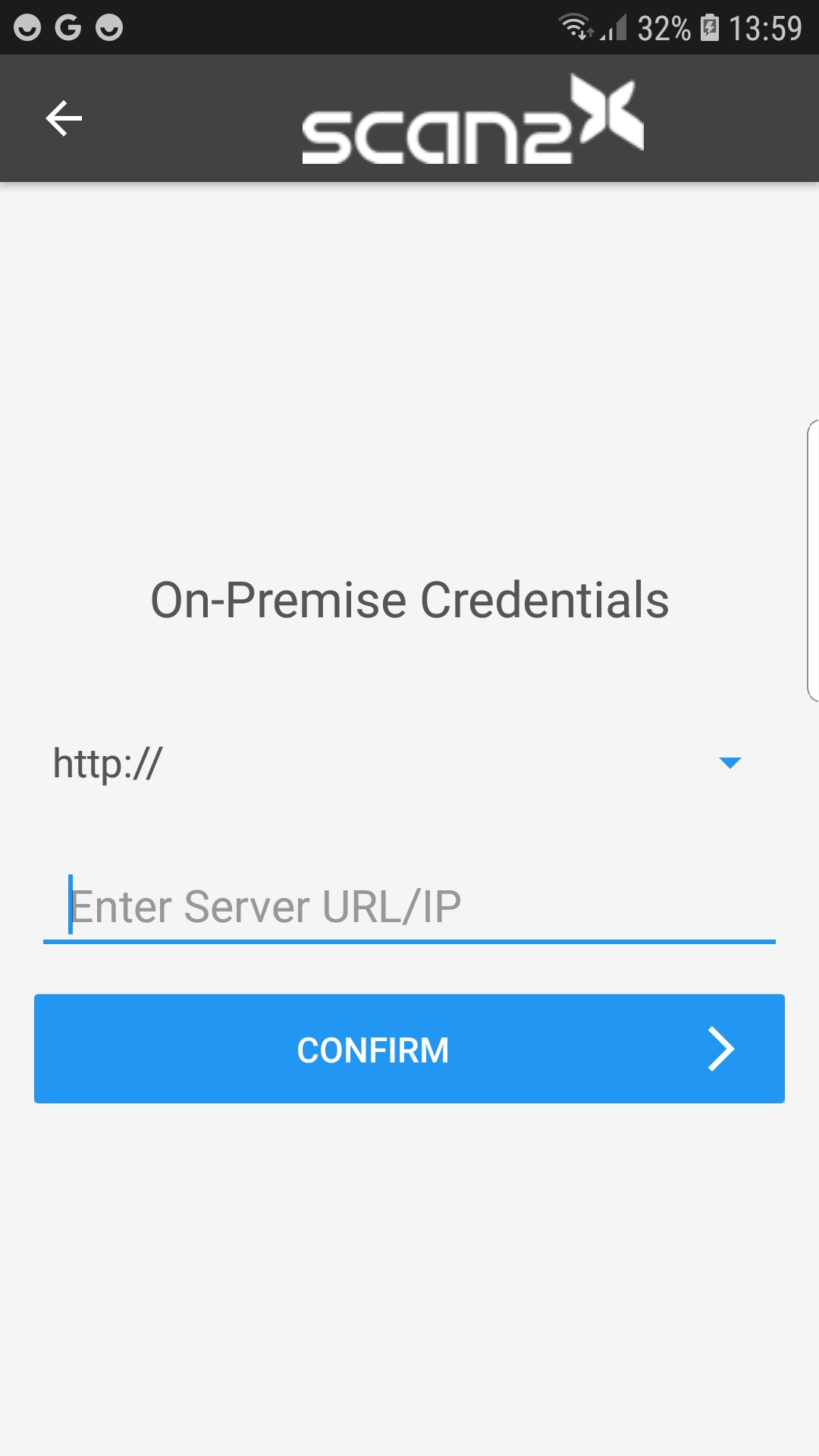
.png)
Online
Use a Tenant and Authorization Key - verify this is the correct information.
•Scan2XMobile will identify which server the Tenant is assigned to, after which it will save this information for later access.
•The system will validate the username that is assigned to this tenant and continue to validate if the PIN filled in by the user is correct. If the correct login information is used, the user will then be shown the Main Menu.
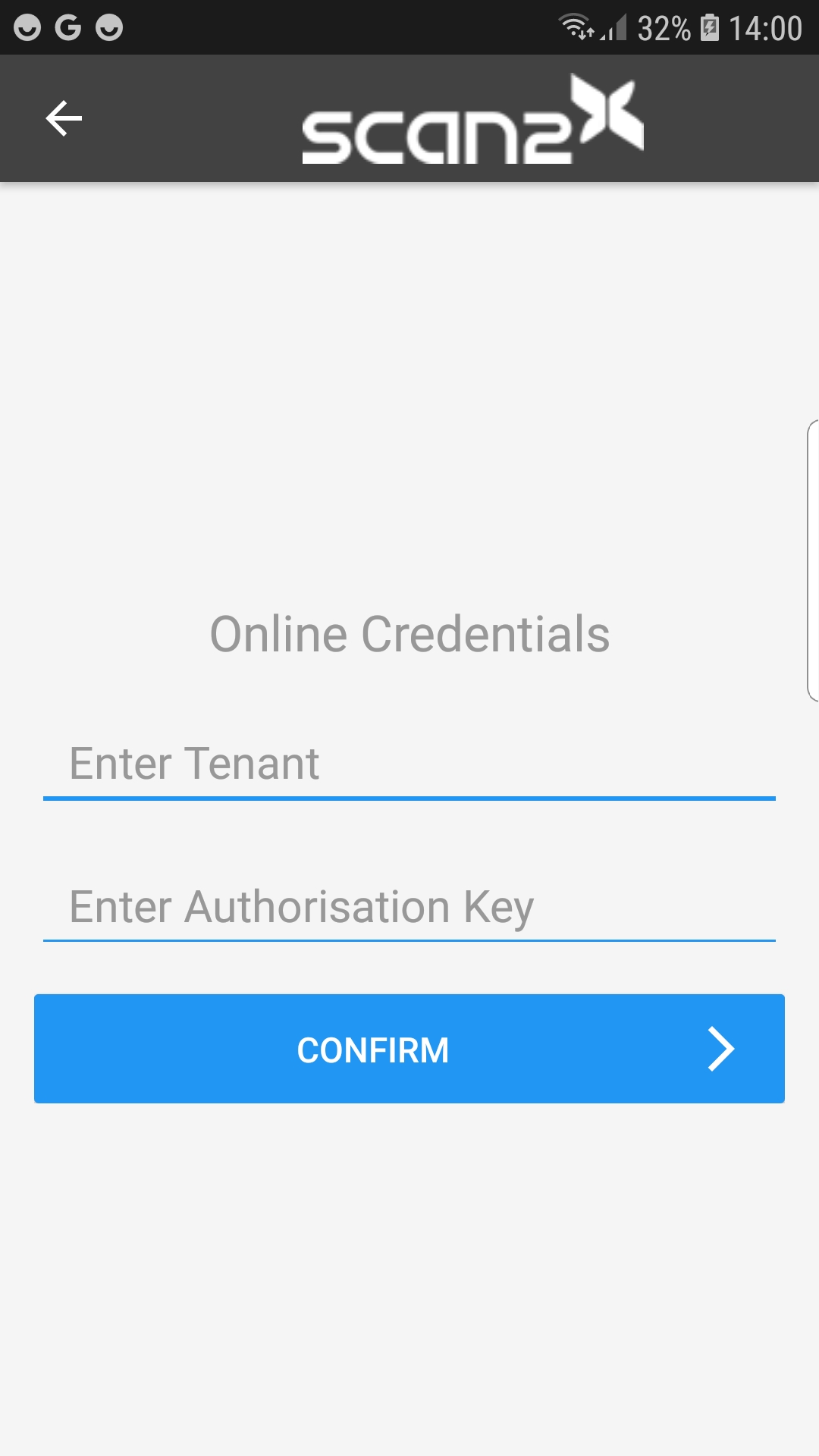
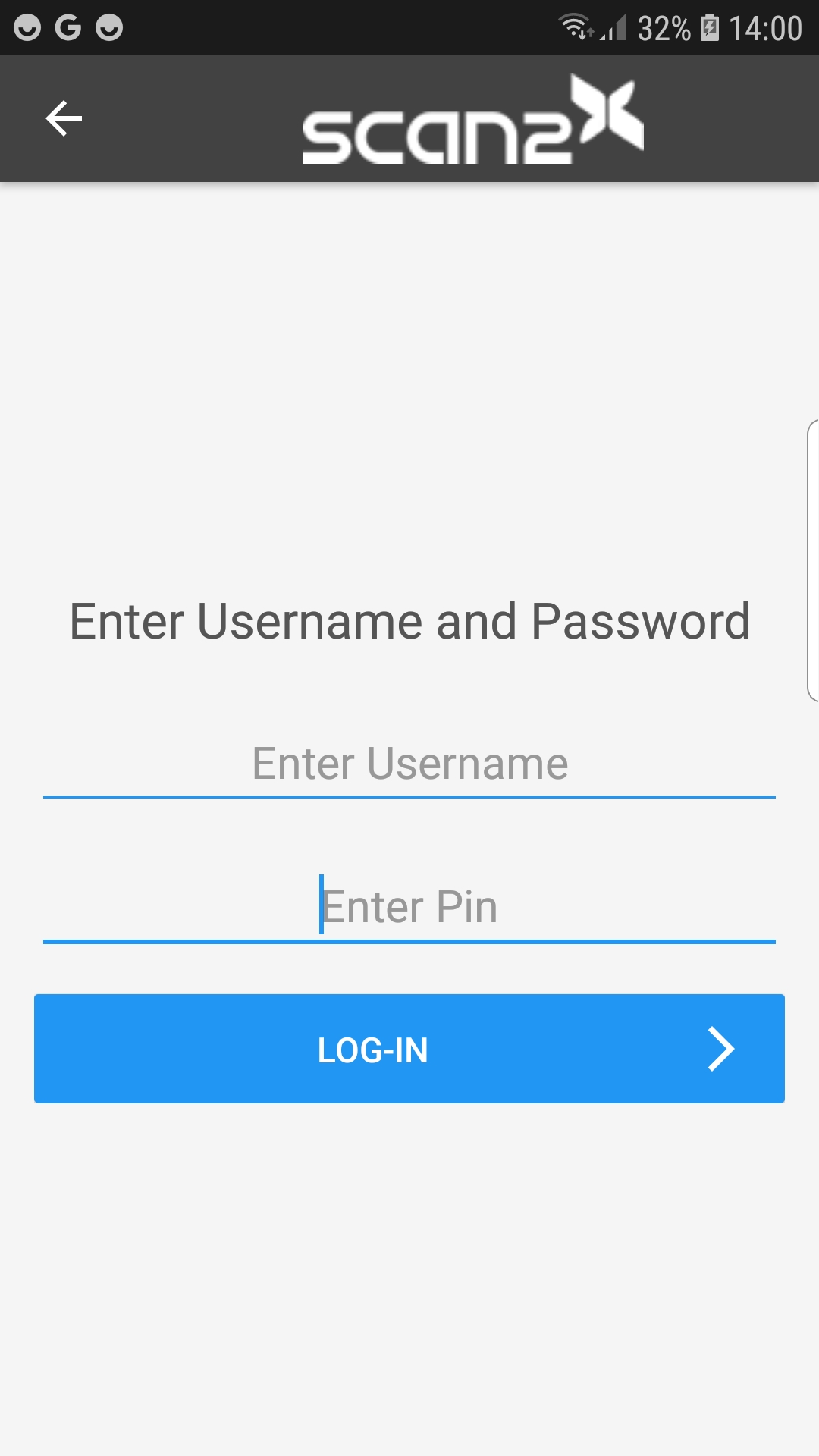
|