|
Main Menu
The Main Menu is divided into four sections:
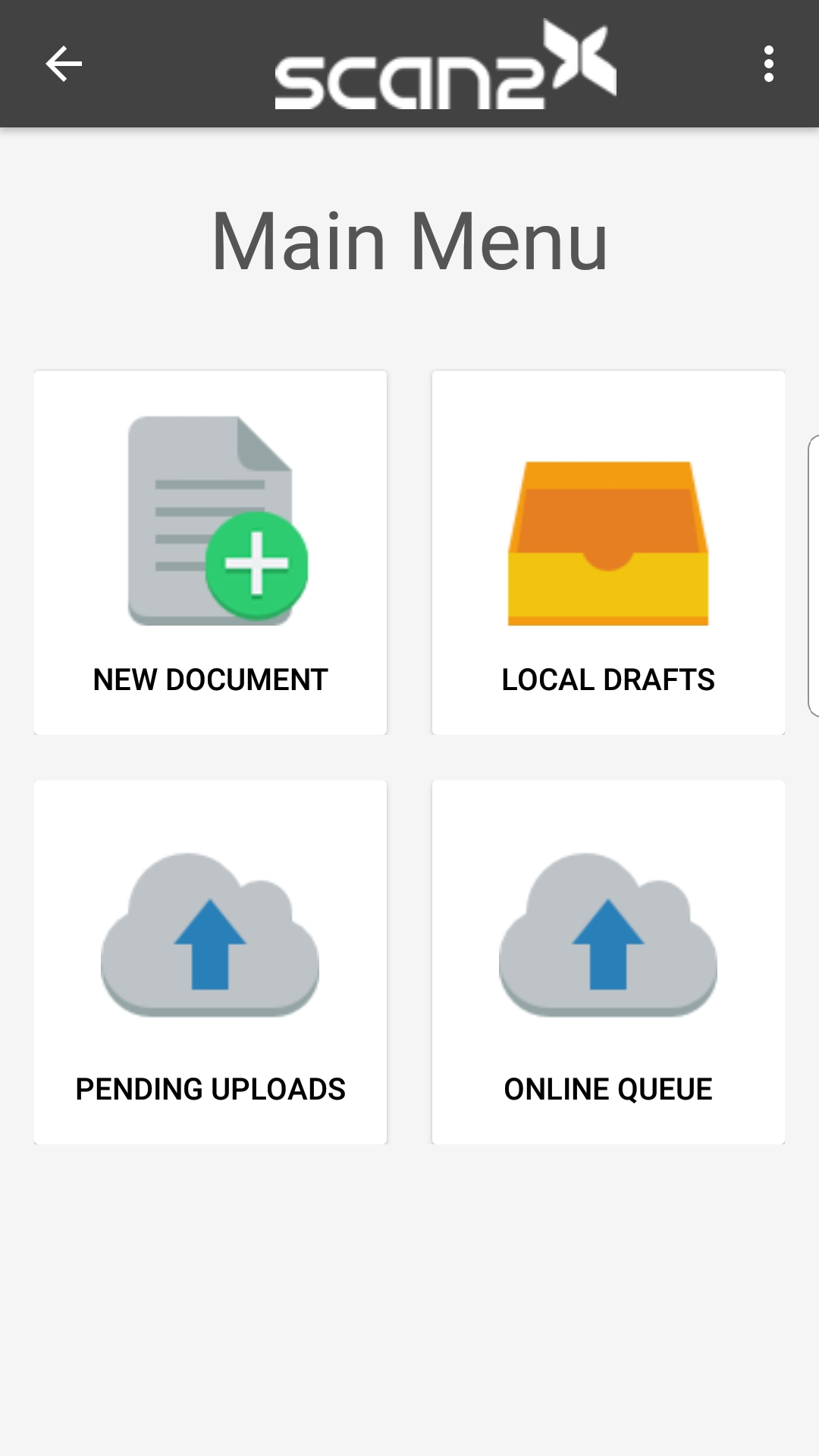
•New Document
This feature allows the user to start the process to upload a document using the different jobs that they have access to.
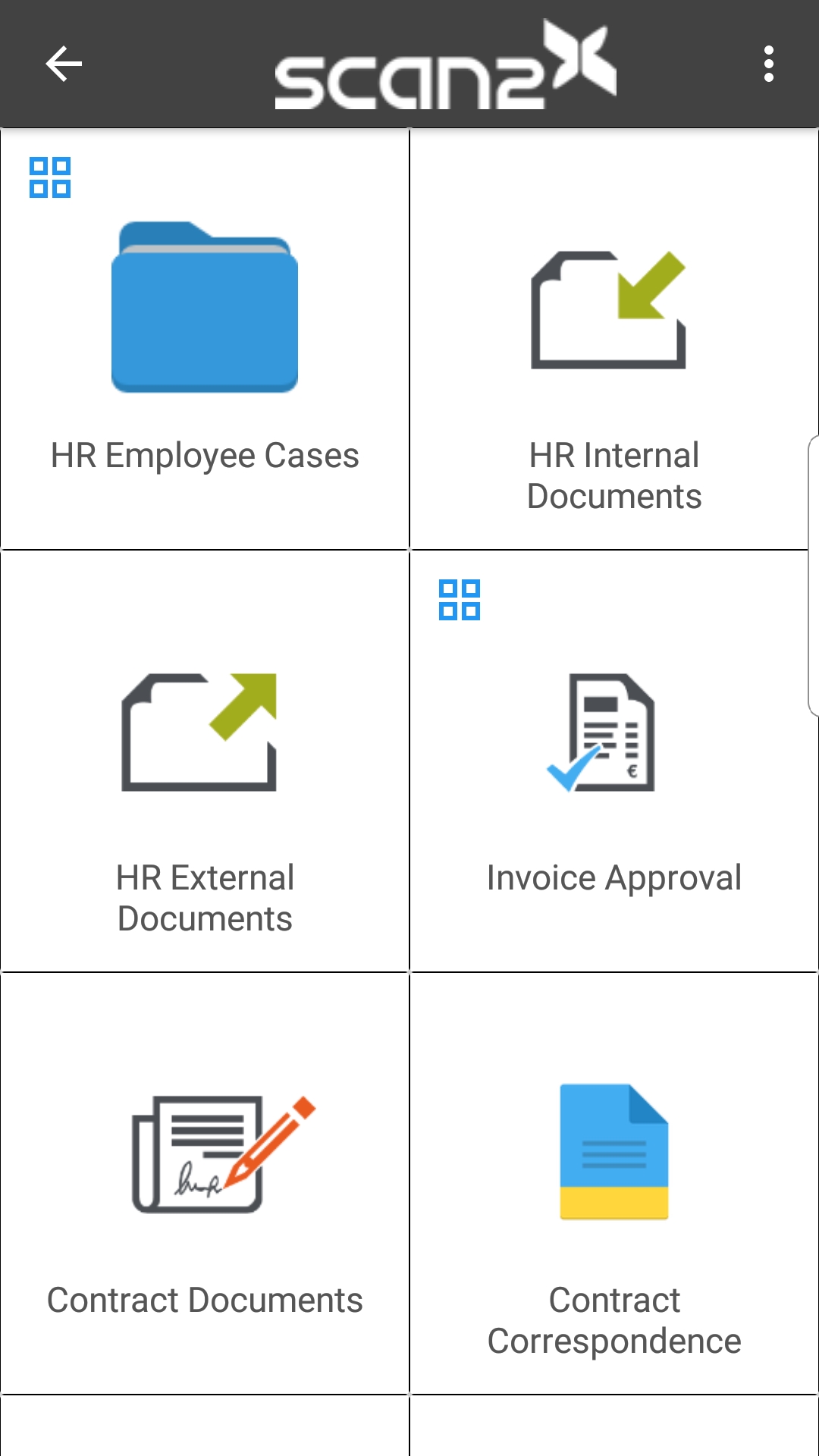
•Local Drafts
This feature allows the user to see documents that are currently being worked on and/or documents that have not yet been sent for upload.
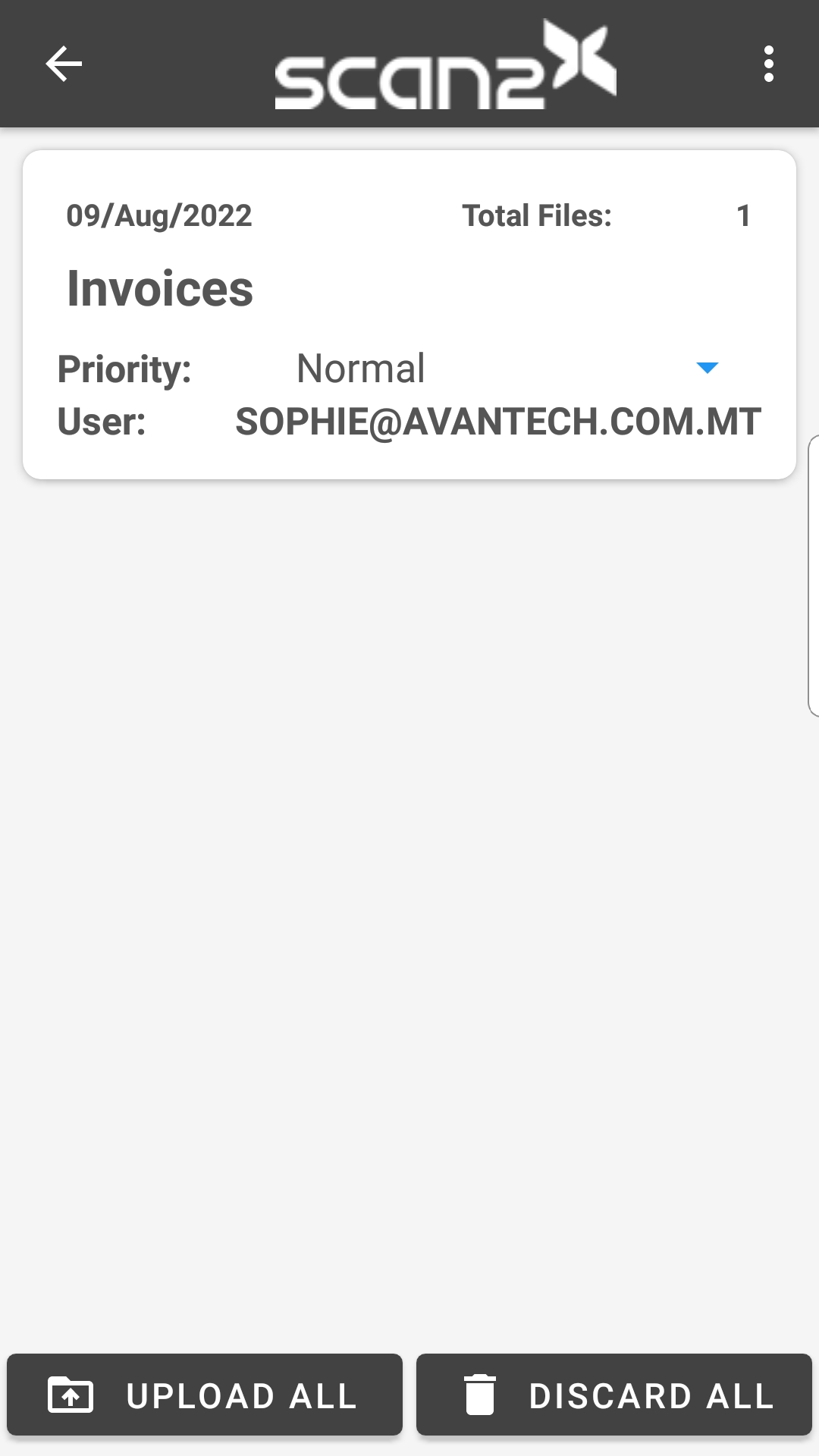
•Pending Uploads
This feature allows the user to manage the processed documents that are queued to be uploaded to the online queue.
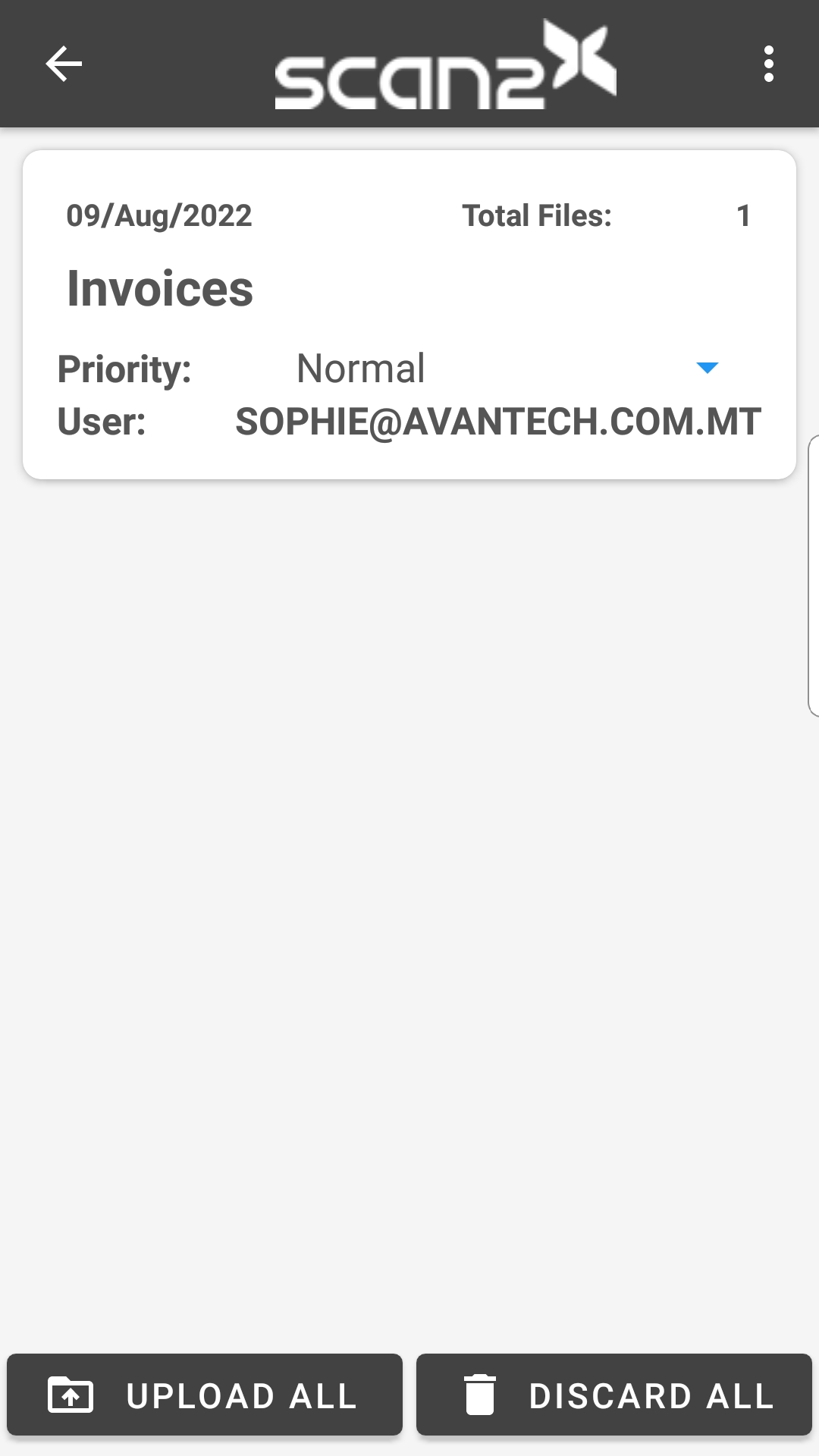
•Online Queue
This feature allows the user to see which documents have completed processing or are pending for reasons such as the user needing to input information as seen in the screenshots below.
For more information, please see the Online Queue tab.
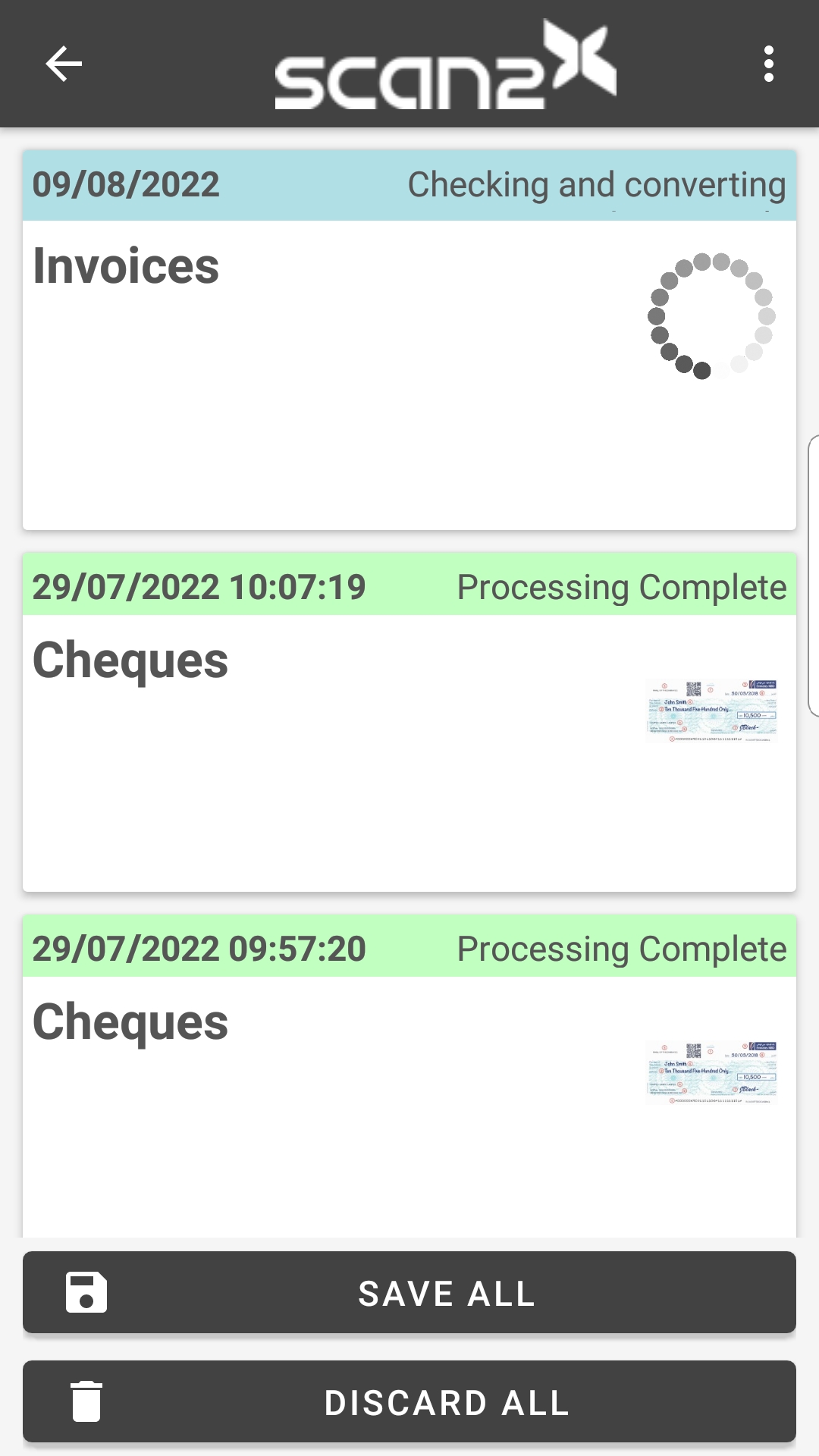
|