|
Uploading a document to a job
Once a scan job button is pressed, the user will see the following screen.
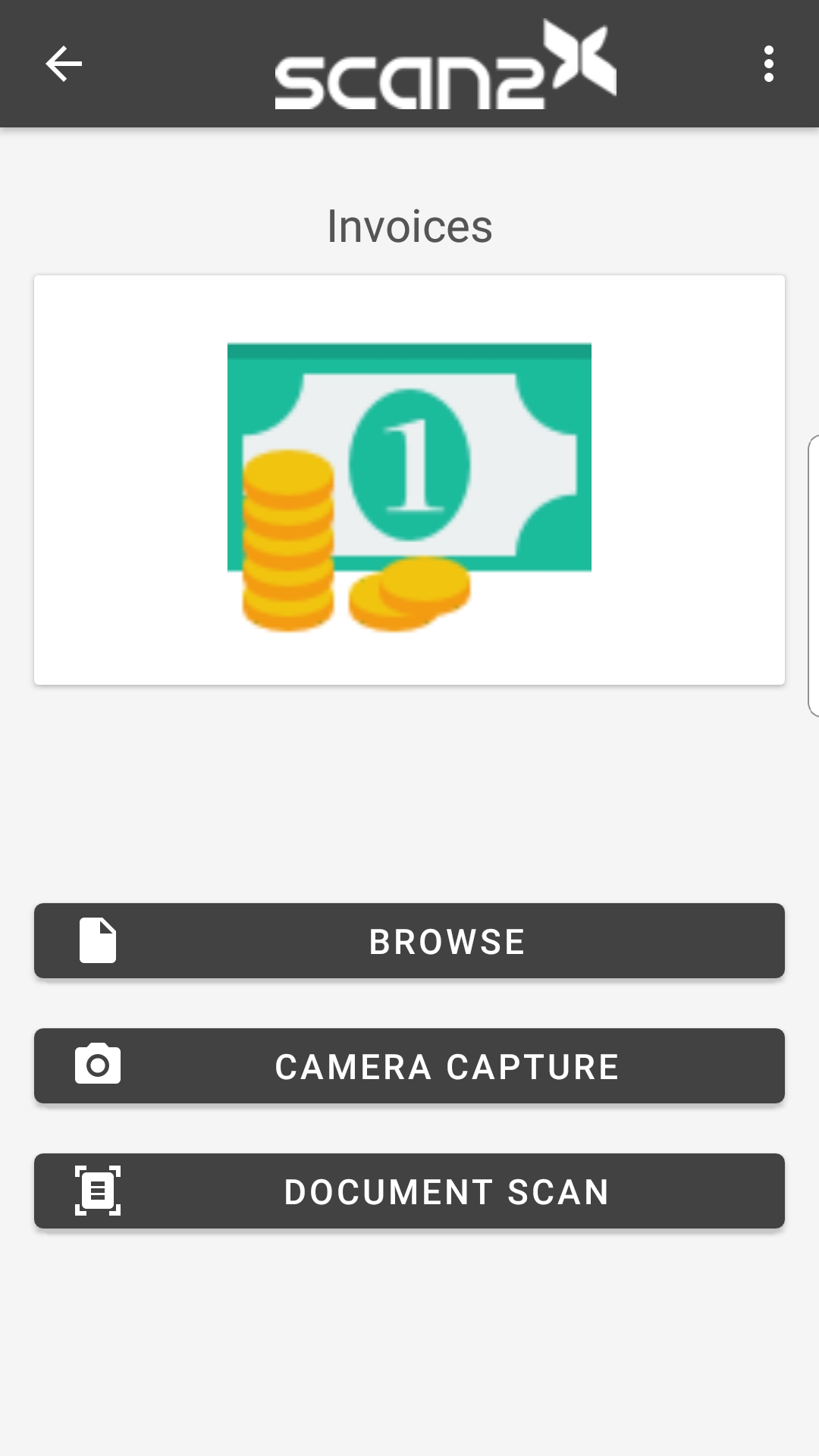
The user has three options:
•Browse: this feature allows the user to open their default files manager to select one document with the following extensions (PDF, PNG, JPG).
.png)
•Camera Capture: this feature opens the user's standard camera on their phone to take a picture of the document to upload to the job. The user could add multiple files/take multiple photos whilst in the same job.
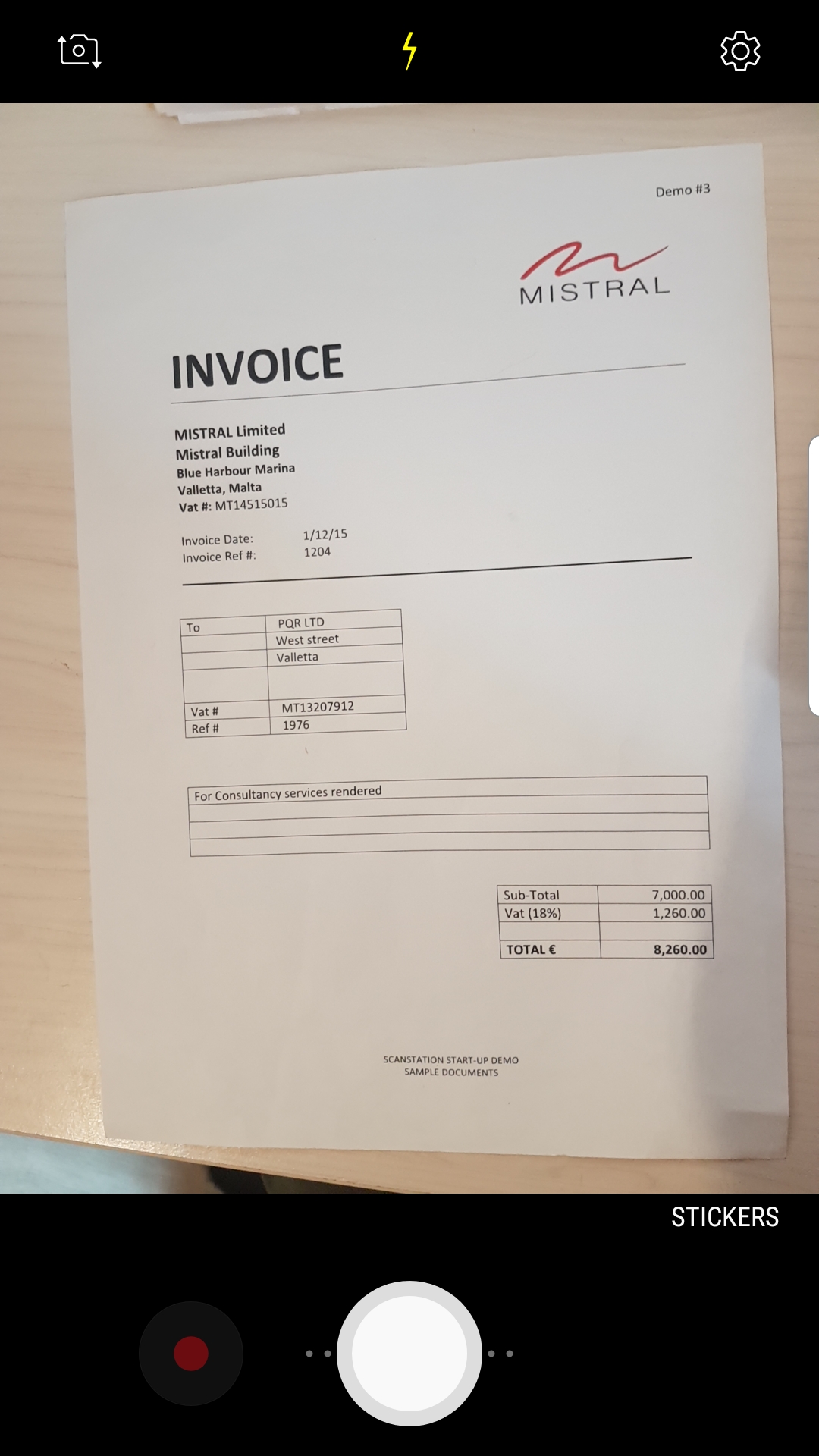
•Document Scan: this feature would open the camera using the following SDK “IRIS Mobile OCR SDK” to detect document in front of the camera.
For more information about IRIS Mobile OCR SDK, please click the following link for more details.
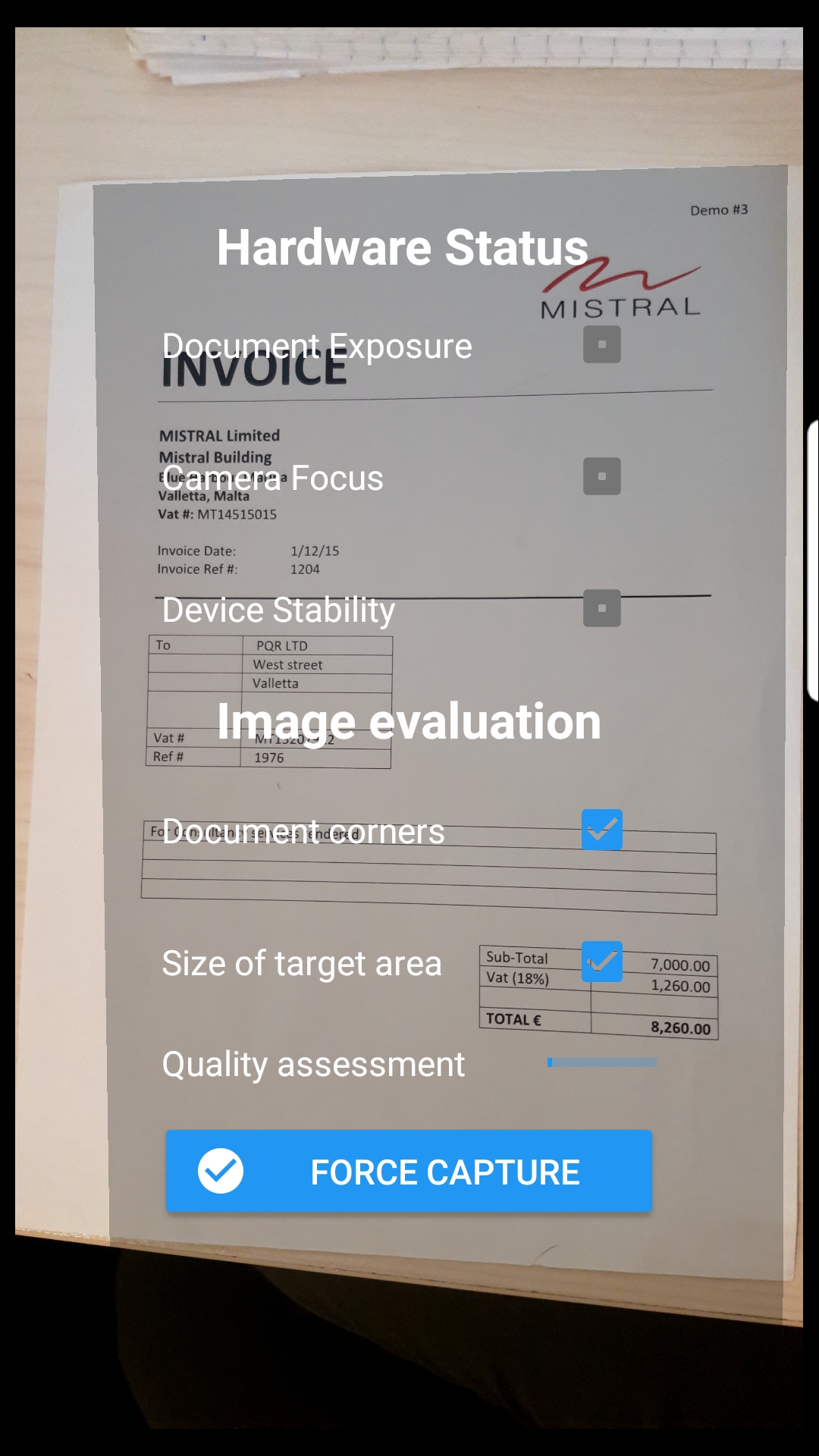
|