|
Online Queue
When a document is clicked on in the Online Queue, the user has three options; to preview the document and its metadata, to save the document, or to discard the document.
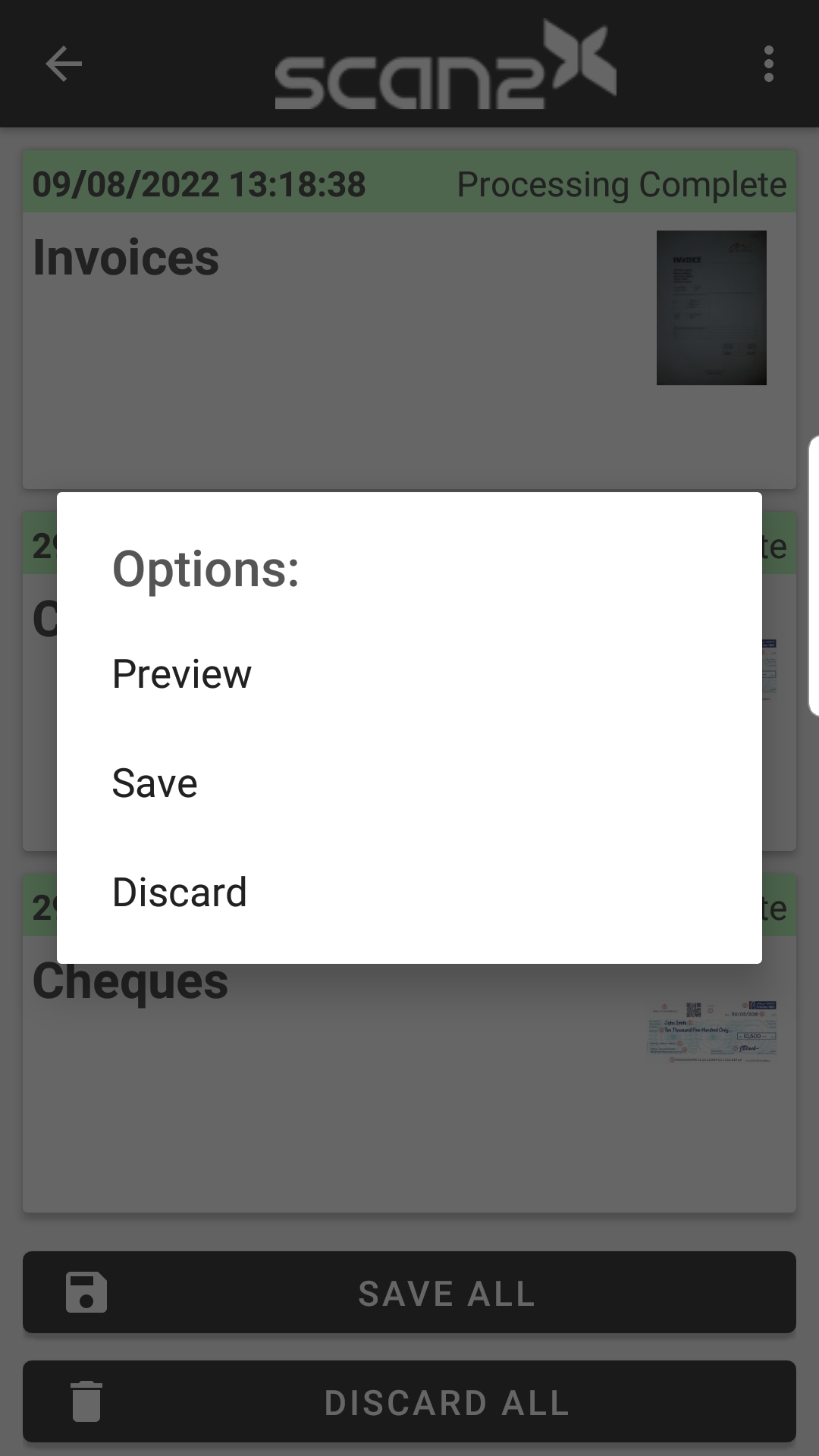
If the 'Preview' button is clicked, the following screen will appear. This shows two tabs at the top of the screen;
•Preview - which previews the scanned document.
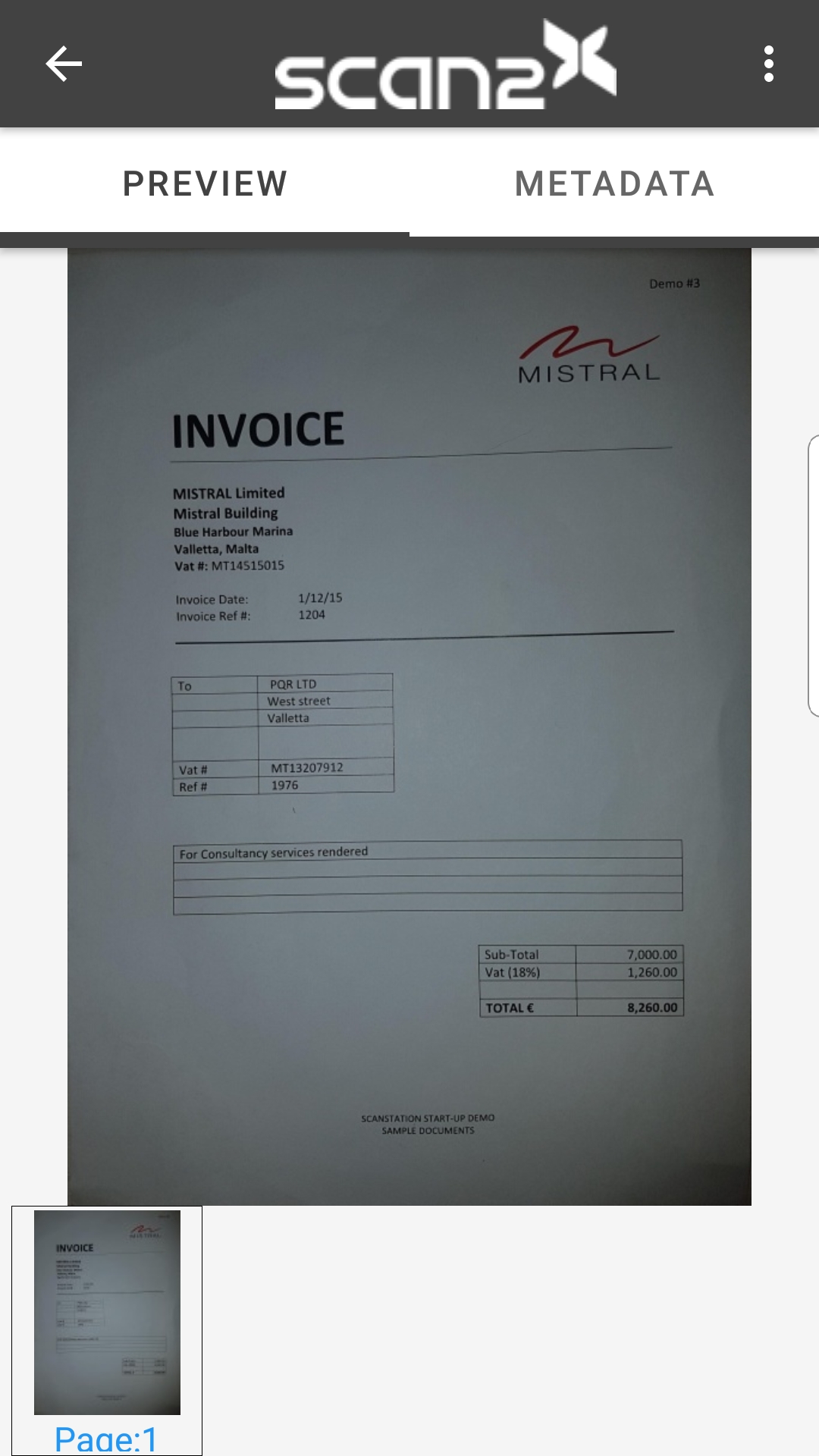
•Metadata - which shows the user the metadata that was extracted from the document scanned.
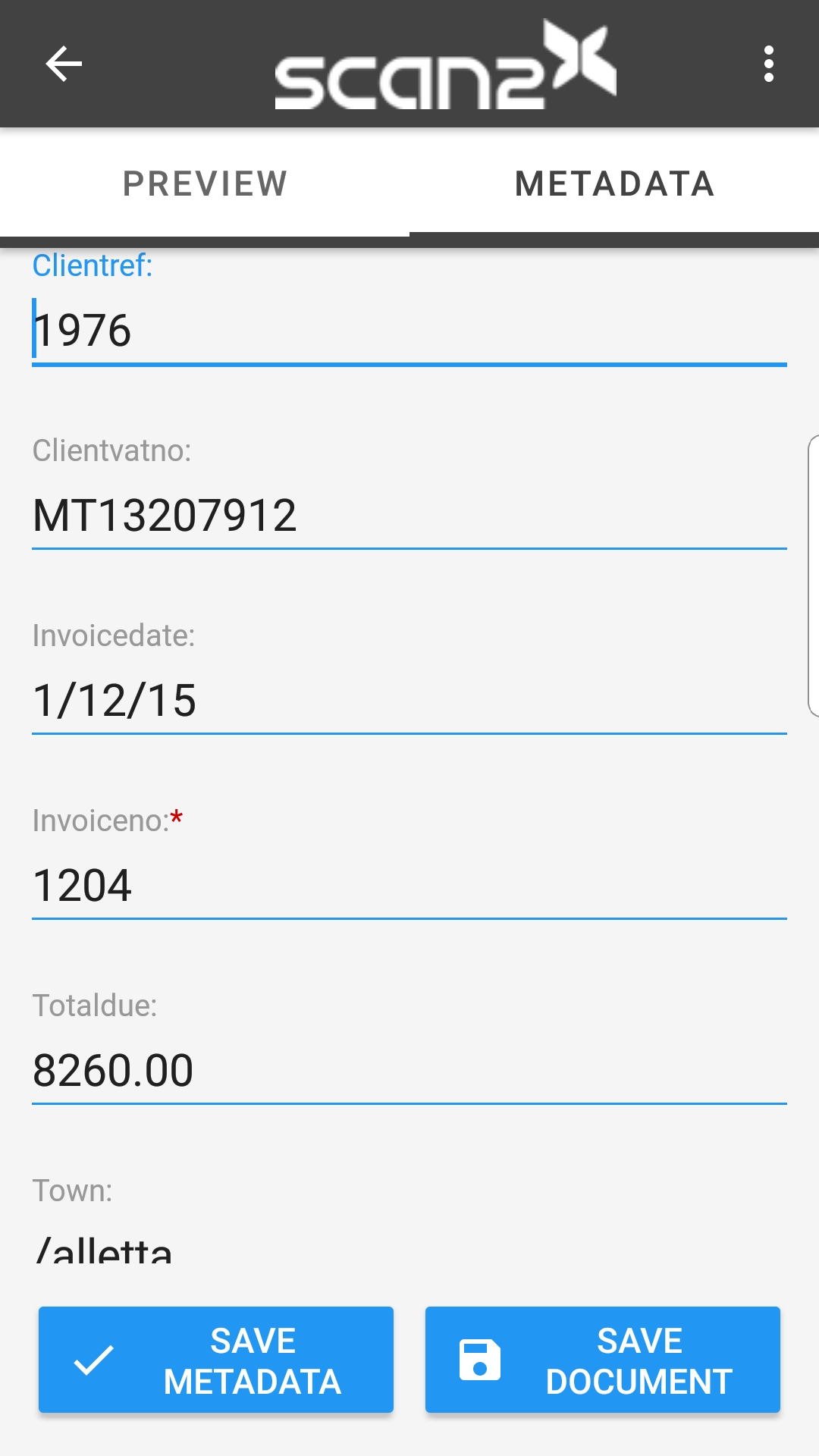
|