|
User Settings Tab
Using the controls on this tab, the user has the option to localise the Scan2x Online interface into their own language and create a new pin.
They are also able to create an alias for themselves. This is useful when the Scan2x Online authentication method is to require users to log in separately - that is, not using a Single Sign On mechanism such as Microsoft Active Directory or uniFlow. By creating a short and convenient alias, users will not have to type in a log email address on the device screen but can use their shorter alias instead.
The user also has the option to unlink their account from multifunctional devices if required and can customise the timezone in which they are working.
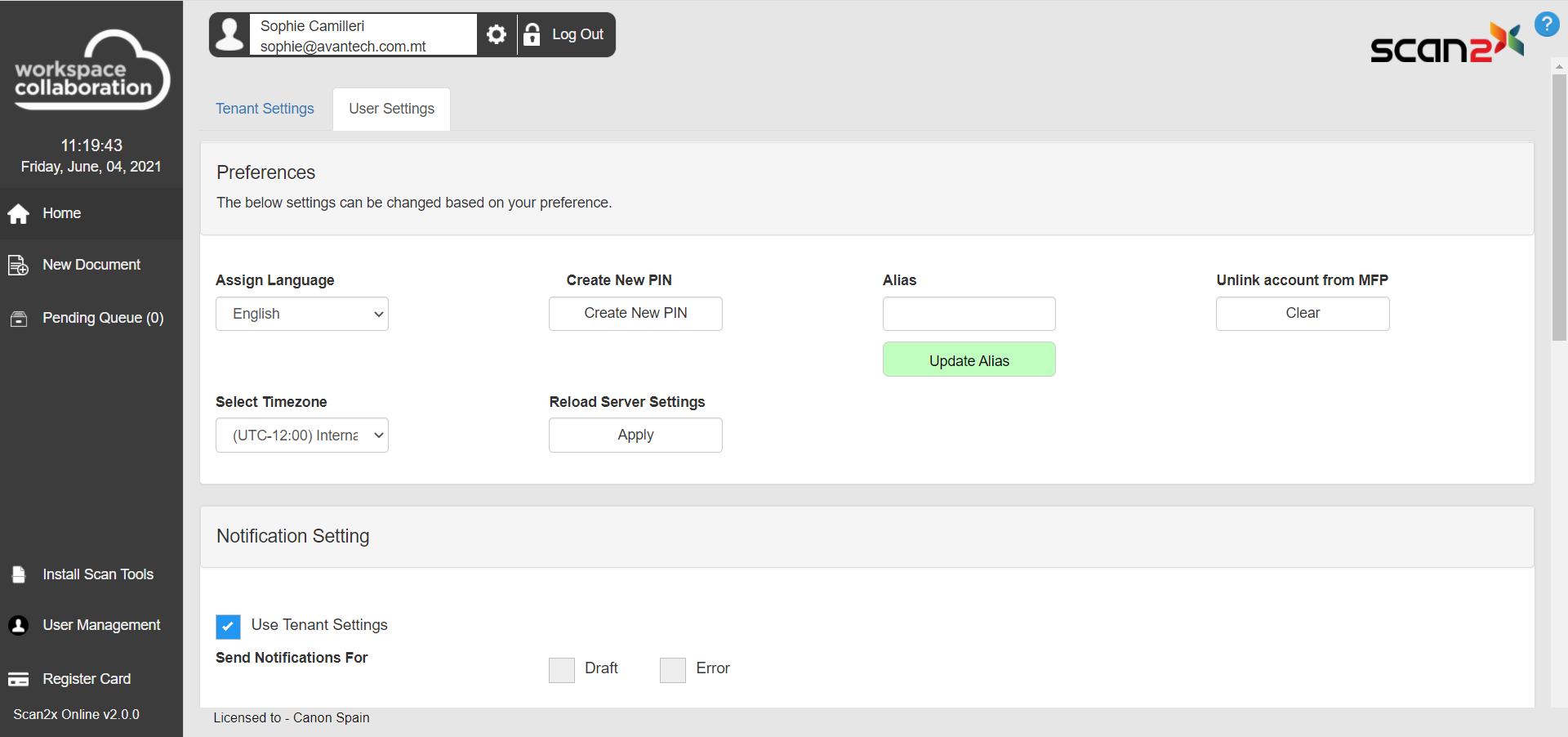
Users are also able to customise the default settings for Notifications as set up by the Administrator. Any settings made here are only applicable to the logged in user.
|