|
iDRS Error 1101: IDRS_ERROR_INVALID_ARGS
.png)
To solve the above issue, please follow the steps below:
1.Update Scan2x by clicking the Check for Updates button in the bottom left corner of the screen. This will update Scan2x to the latest live version 2.5.6.
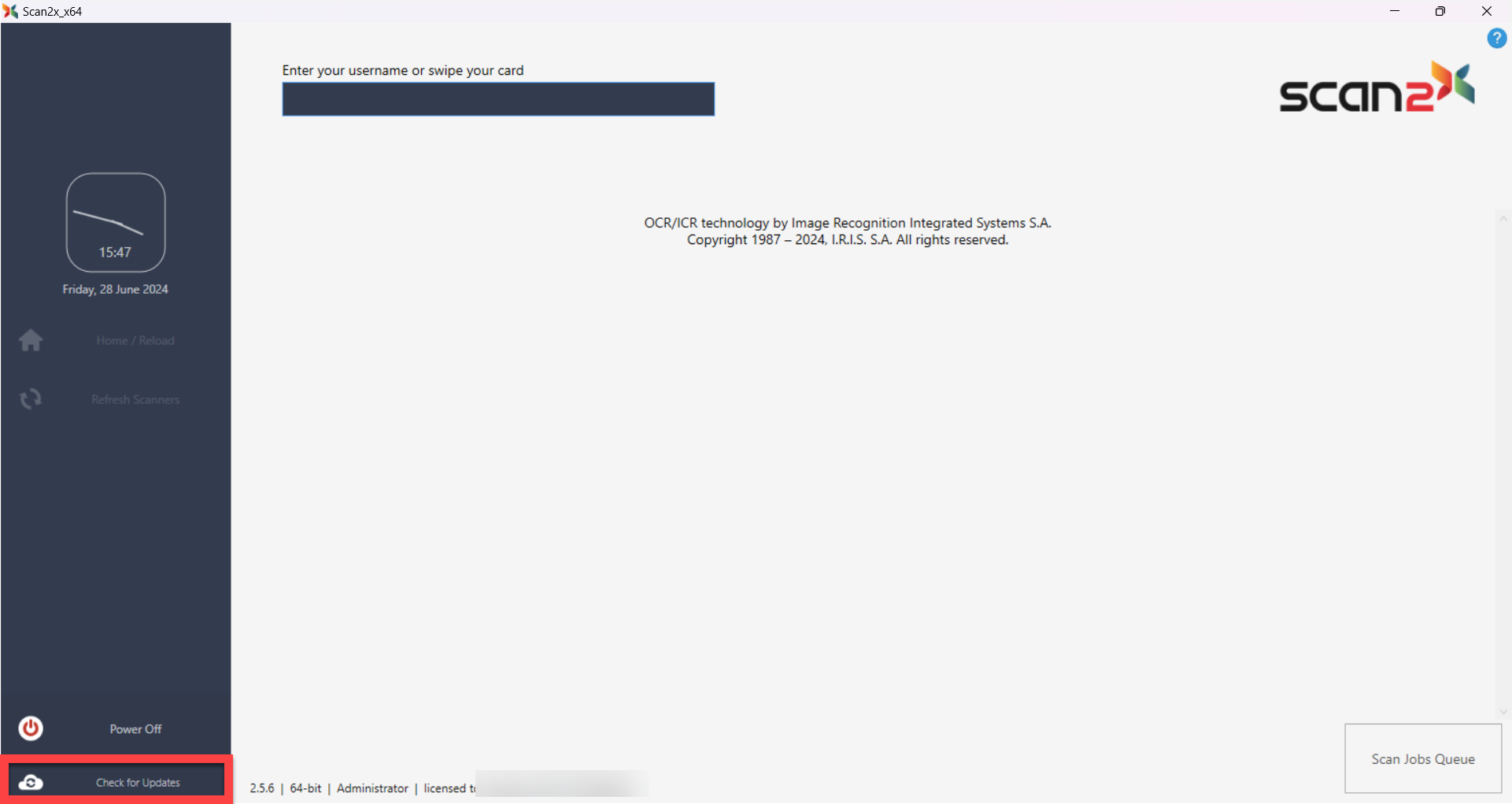
2.Once updated, open Scan2x and before logging in, click on the blue ? button in the top right corner of the screen and click the Verify Database Schema button.
.png)
3.Once complete, login to Scan2x and open the respective job that was causing the issue in Jobs Manager by rightl-clicking on the job and selecting Open in Jobs Manager.
.png)
4.Once the job is open in Jobs Manager, click the Apply Changes button in the top left corner of the screen.
.png)
If you have documents stuck in the queue with the iDRS error:
•Once the job has been saved, go back to the home screen and click on the Scan Jobs Queue.
.png)
•Click on the blue Edit button for the document.
.png)
•Once the Scan Preview opens, click Save Document.
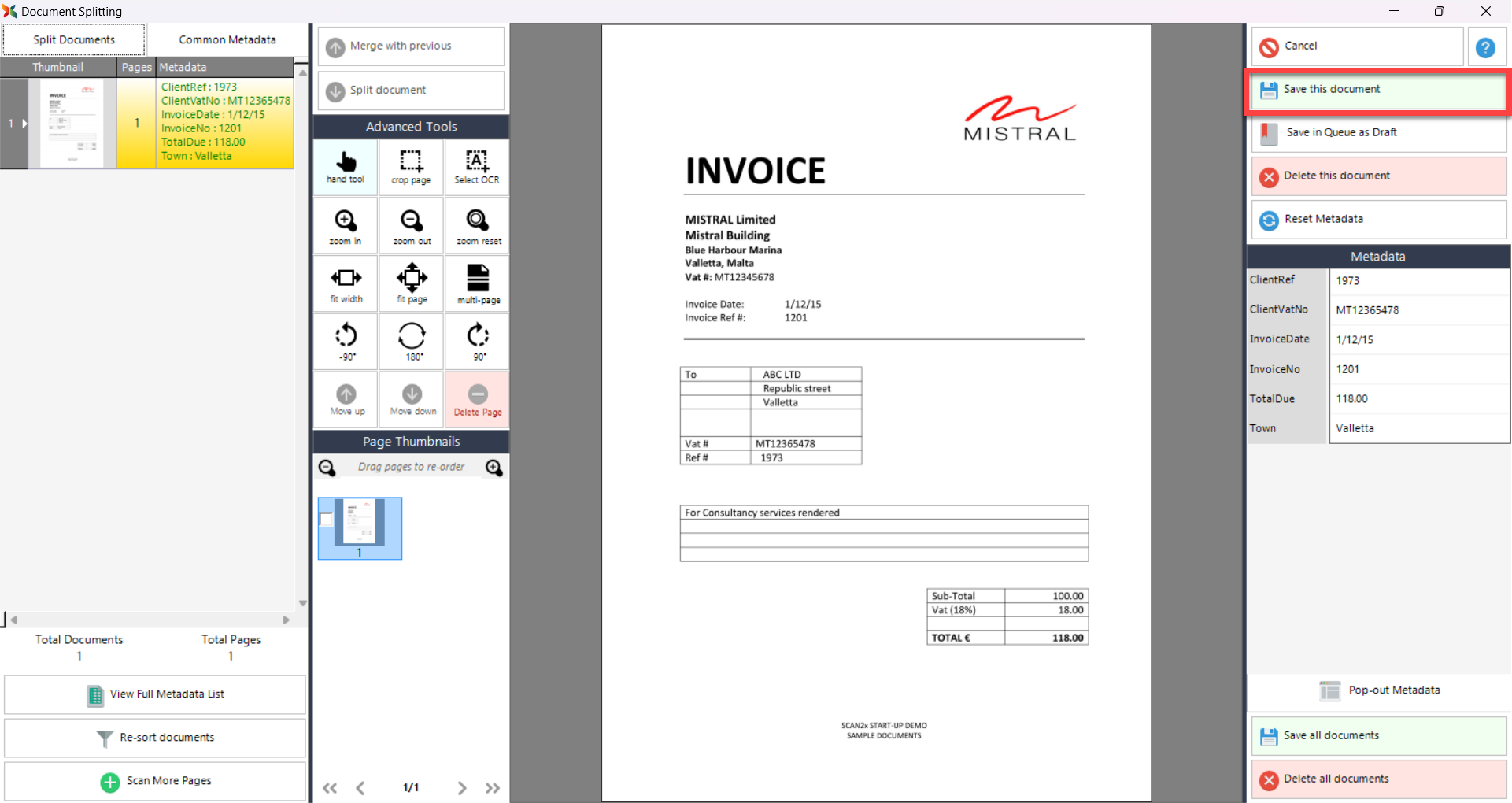
The document should then save accordingly to the output destination.
Kindly repeat this step for other documents in the queue which has the iDRS error.
If the issue still occurs, please contact the Avantech support team by sending an email to support@avantechsoftware.com
|