|
Settings Tab
Current Server/Tenant - shows the tenant key the user is connected to.
Current Version - shows the version of the Scan2x application that the user has on their device.
Mobile Settings
•Use Tenant Settings - Uses the Mobile Settings that have been set by the administrator in the Tenant Settings tab on Scan2x Online. For more information about this, please see the Tenant Settings tab.
•Load jobs page on launch - When the user logs in, the Jobs List will be shown to the user instead of the Main Menu. The Main Menu will no longer be shown.
•After scan has been uploaded, go to: Main Menu, New Scan, Online Queue - The user can choose which page they would like to see after a scan uploads.
Sync Server Settings - synchronizes the settings that the administrator set in the Tenants Setting tab on Scan2x Online.
Save Mobile Settings - saves any changes made in the Settings tab of the mobile application.
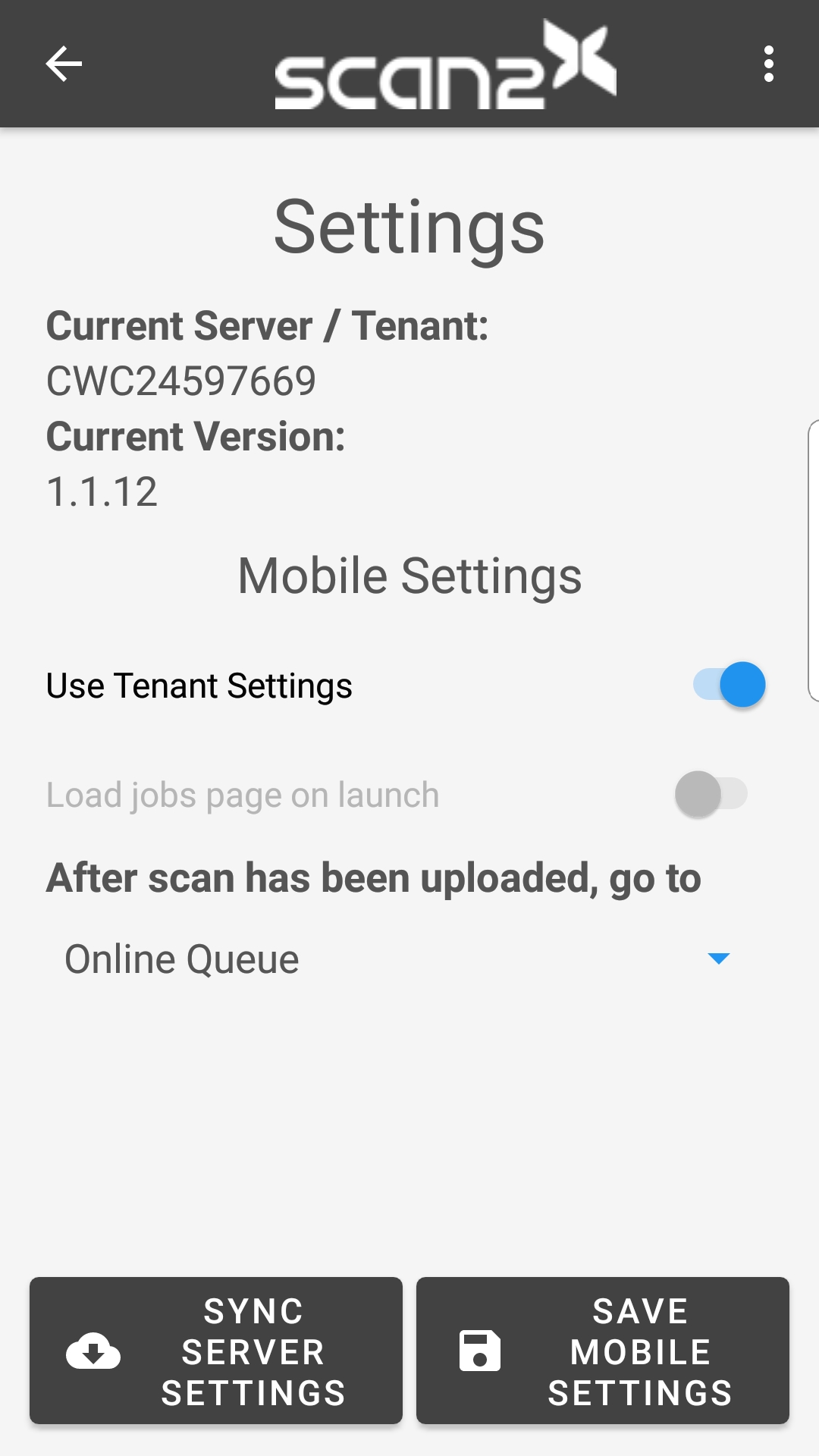
|