|
Getting help
If an administrator or user is having difficulty in a certain tab, they can click the blue Help button in this screenshot below.
The blue button offers context sensitive help, relative to the part of the program you are in.
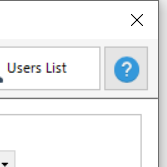
The Help screen is in the Admin Panel and is accessed by clicking on the Help/About tab on the left-hand side of the module, as seen in the screenshot below.
The three buttons in the Help/About tab include:
•The Verify Database Schema button - You are able to use this button to force an immediate check of the underlying Scan2x database. Please note this will not be available for Cloud tenants.
•The Help Centre button - When clicked, this button directs the user to the Scan2x Online Help Portal where you can read this manual or FAQs.
•The Start-up Demo Pack button - Allows you to download and import a demo set of job buttons – these will be automatically installed onto the home page of Scan2x and serve to demonstrate how some of the features of Scan2x can be utilized. You are also able to download a demo set of documents in PDF form – once printed out, these documents can be used to work with the demo job buttons and serve to help you work with the demo job buttons.
You are also able to download a document in PDF form that serves as a run-through of the demo – this can be used as an explanation of what each demo job button is designed to demonstrate and will also provide a full set of instructions when running a demo for others.
See also the Troubleshooting Tab in the Administrator's Guide.
.png)
|