|
Scan to Therefore™
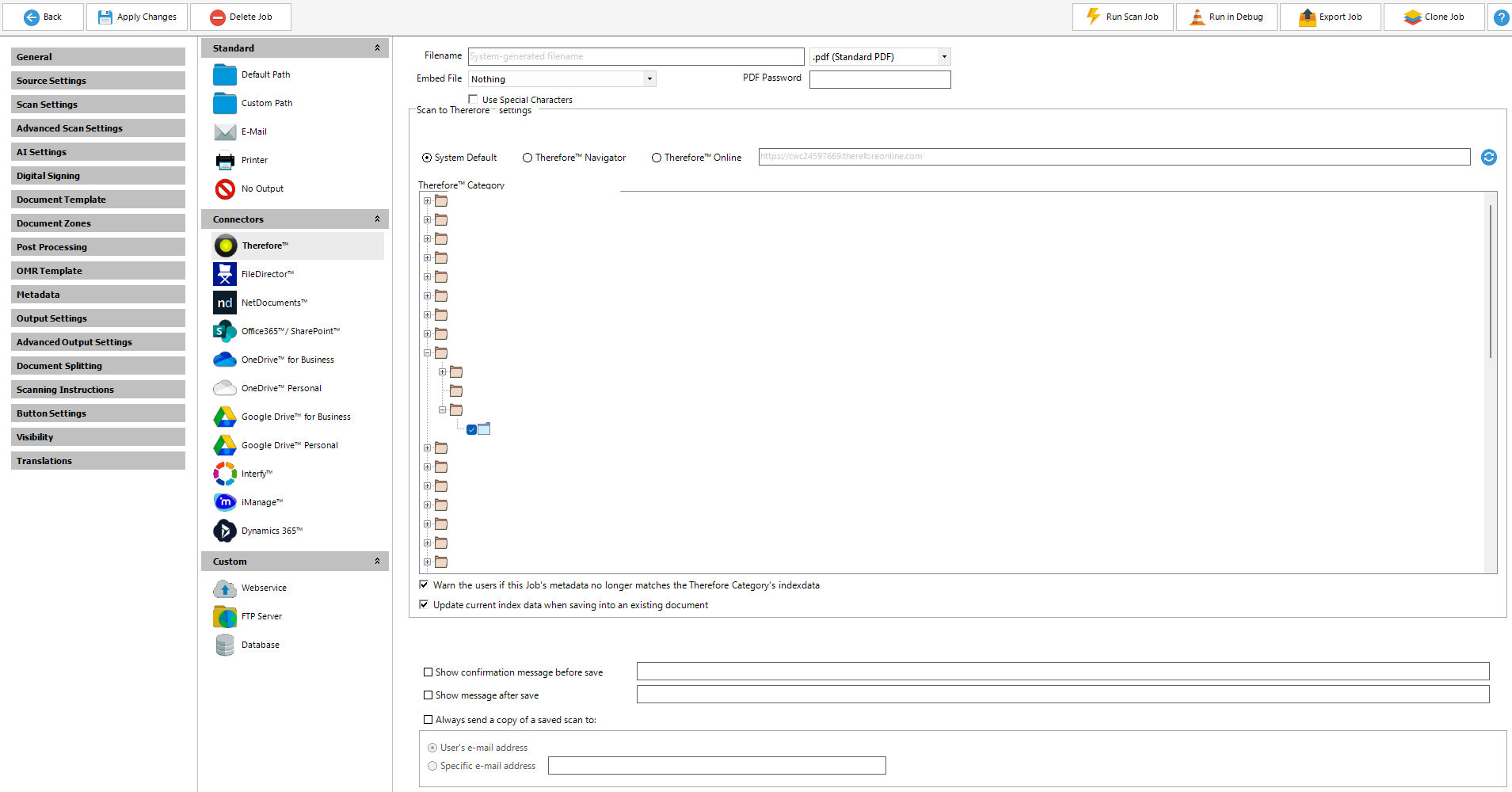
The Scan to Therefore™ connector for Scan2x allows for complete integration between Canon’s Therefore™ Document Management System and Scan2x. By default, the job button will use the Scan2x standard settings to connect to the Therefore™ system, however it is possible to direct a job to use different credentials or even access a different Therefore™ installation or tenant if required. This is set up using the options highlighted below:
.png)
A job that is configured to output documents to Therefore™ will automatically pull all metadata settings from Therefore™ once a Document Category has been selected by the person setting up the job.
In the screenshot above, we see that the connector is prompting for the selection of a Document Category from the list currently set up in this instance of Therefore™ Document Management.
For the Therefore™ connector to function, there must be a pool of Therefore™ user licences set up for Scan2x to use during the document saving process. For larger installations (i.e., 5 Scan2xs and above), we normally suggest that several concurrent licences are set aside in the ratio of one Therefore™ concurrent licence per ten Scan2xs – this number is only a guideline however, as the actual number required depends upon the size and nature of each installation.
Note: Metadata fields that added specifically by the administrator through Scan2x and are not added automatically from the Therefore™ category selected will not be saved into Therefore™.
Note: That the 64-bit version of Scan2x needs to be used to connect and save the documents into Therefore.
If for some reason the Therefore Category that Scan2x is saving documents into is changed slightly, there is an option where, if ticked, Scan2x will warn the user during scanning that the Job's metadata of the job no longer matches the Therefore Category's index data.
.png)
|