|
Document Indexing
Metadata fields can be defined as the descriptive details that identify one document from another.
For example, an invoice might have “Invoice Number”, “Client Account” and “Invoice Date” as metadata fields. Metadata fields are usually determined by asking the question “How will be I be searching for this document in the future?”
Metadata types
Metadata fields describing a document type can be defined in Scan2x or pulled in from a document repository.
Metadata fields defined in DMS systems
Scan2x currently has direct connectors to three major DMS systems – Therefore™ DMS, Microsoft Sharepoint™ on Office365™ and Spielberg’s FileDirector™ DMS. These connectors enable Scan2x to communicate directly with the DMS system and to pull the metadata definitions directly from the DMS. This ensures complete consistency of the data captured off the page by Scan2x with what the destination DMS is expecting to receive, including mandatory, hidden and read-only field specifications.
For all destinations that are not one of the three mentioned above, metadata fields are defined in Scan2x directly, as described below.
Metadata fields defined in Scan2x
One would typically define metadata fields within Scan2x when there is no direct connector between Scan2x and a document management system (see below for more details on DMS connectors).
Fields can be defined of type “Custom” to allow users to enter data at scan time or can be defined using various other types to enable automatic capture of metadata about the document.
Metadata fields can be defined in Scan2x as normal or temporary. Normal metadata fields are saved with the document in the destination; temporary fields are used only during the scan process and not saved with the final document.
Line Item data extraction
Scan2x makes it possible to extract line item information from tabular formats on documents into data tables. This information can then be passed to downstream systems for further processing.
For example, it is possible to configure Scan2x to extract invoice line items.
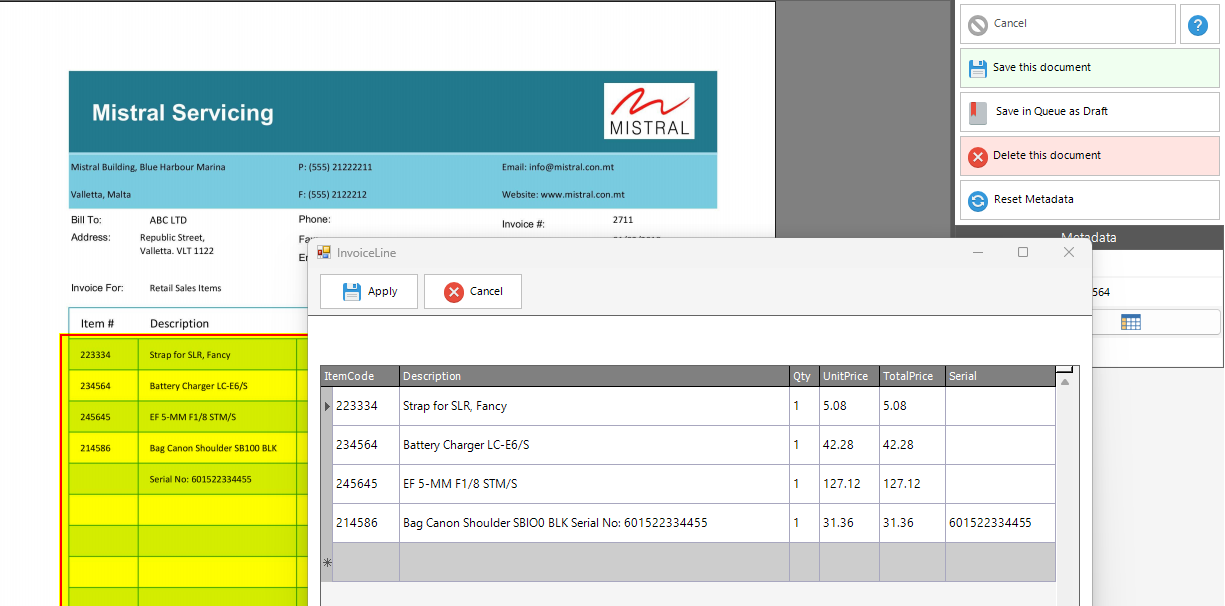
Metadata verification
Metadata fields can be configured to automatically access a web service or database during the scanning process, in order to confirm their contents. It is also possible to define validation rules on specific fields, to enable Scan2x to help prevent erroneous entries.
More about metadata verification within the Administrators Guide under the Metadata Validation Rules Tab.
|