|
Splitter Generator
The splitter page generated will appear as below, with a barcode centered on the page. The value of the barcode can be customized by entering the required value in the Barcode Value text box as shown below.
Pressing the Generate button will display the finished page on screen so that it can then be printed or emailed using the Print or Email buttons.
Checking the Include Readable Text check box will add a human readable form of the barcode value underneath the barcode.
Putting a description into the Description/Notes text box will print the description onto the Splitter page, making it easier for users to remember what to use this particular splitter page for.
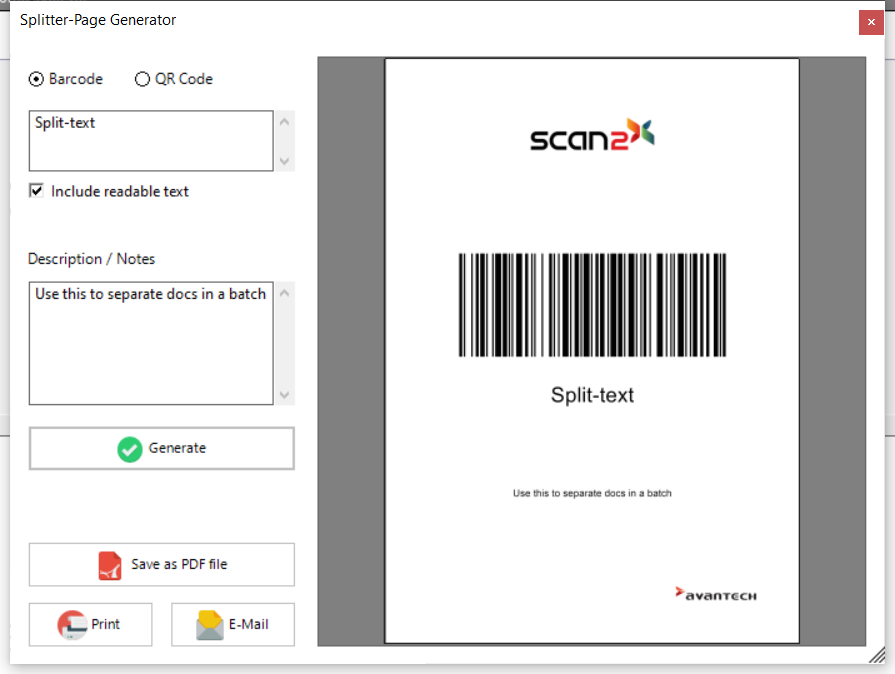
|