|
Document Matching (ADR)
The process of matching a document to a particular template using Fingerprint technology involves submitting samples to Scan2x of each document type. These samples are used to identify the shape, colour content and structure of each sample in order to create a pattern that can be referred to when scanning new documents.
ADR Document Matching is selected by ticking the Use Automatic Document Recognition tick box on the General tab of a group within Jobs Manager.
.png)
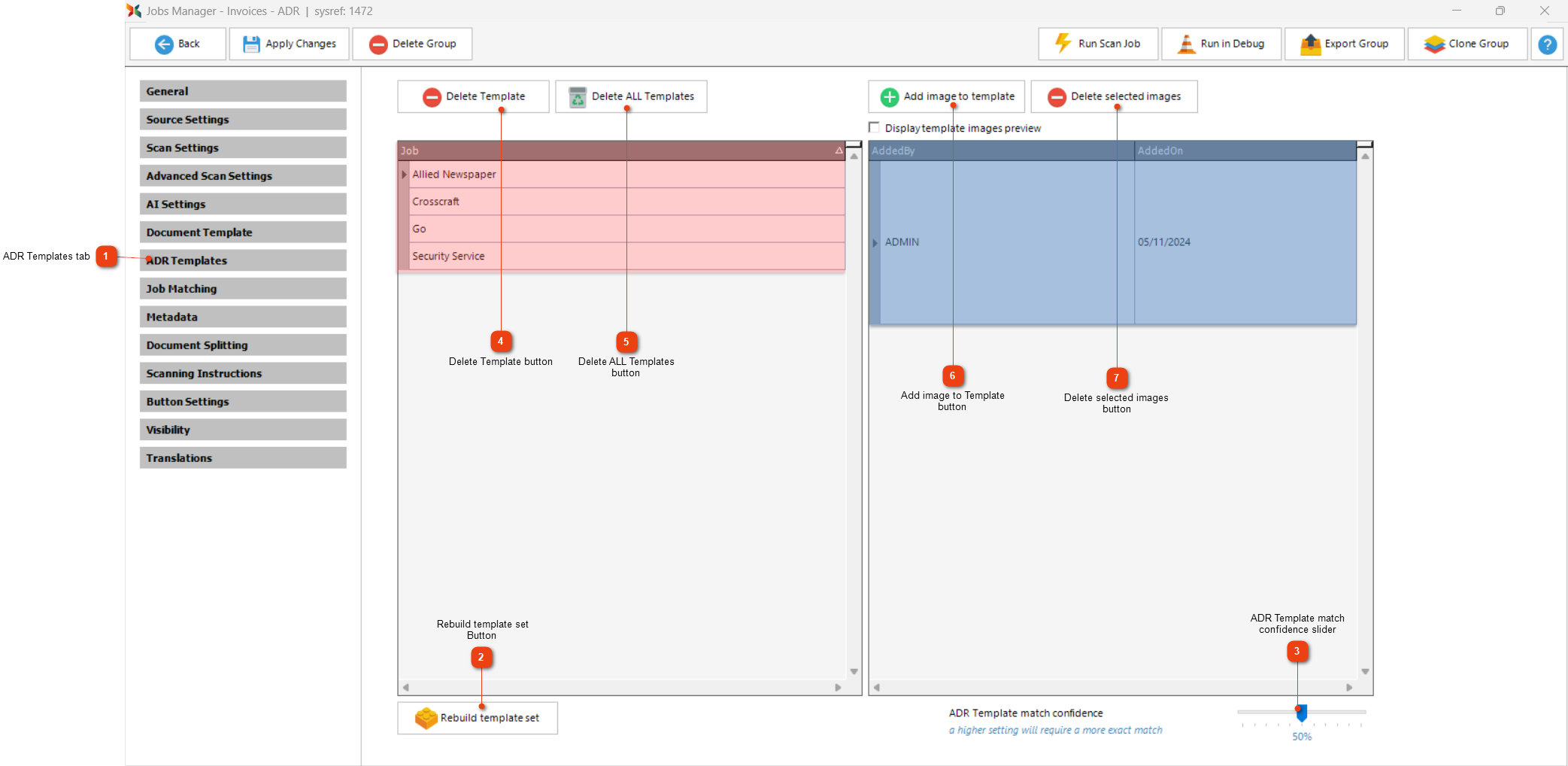
|

|
ADR Templates tab
|
|
The ADR Templates Tab is the tab to select to view and manage the samples that Scan2x has for each template.
|
|
|

|
|

|
Rebuild template set Button
|
|
Press this button to have Scan2x re-generate all the template images it has for each template.
|
|
|
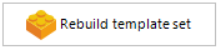
|
|

|
ADR Template match confidence slider
|
|
Use this slider control to set the level of confidence that Scan2x must achieve to classify a document.
|
|
|
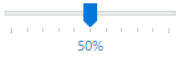
|
|

|
Delete Template button
|
|
A template can be deleted if a user has mistakenly added.
|
|
|
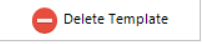
|
|

|
Delete ALL Templates button
|
|
All the templates can be deleted.
|
|
|
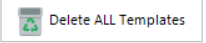
|
|

|
Add image to Template button
|
|
One can add an image to a certain template that will appear in the table that is highlighted in blue in the screenshot above.
|
|
|
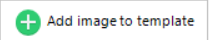
|
|

|
Delete selected images button
|
|
One can delete an image to a certain template that will disappear from the table that is highlighted in blue in the screenshot above.
|
|
|
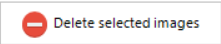
|
|